Environement Setup
AWS Account Setup
Create a AWS Free Tier Account to get started.
Terraform Installation
Best way to install Terraform is by referring to the official documentation, finding the current version and following the procedure published there. Following are a few ways of installing terraform as part of the lab setup, however, I would recommend you to follow the official document neverthless.
Ubuntu
Follow the following steps to install Terraform on ubuntu.
wget -O- https://apt.releases.hashicorp.com/gpg | gpg --dearmor | sudo tee /usr/share/keyrings/hashicorp-archive-keyring.gpg
echo "deb [signed-by=/usr/share/keyrings/hashicorp-archive-keyring.gpg] https://apt.releases.hashicorp.com $(lsb_release -cs) main" | sudo tee /etc/apt/sources.list.d/hashicorp.list
sudo apt update && sudo apt install terraform
Windows
Visit the following link to download the Terraform executable.
Extract the file.
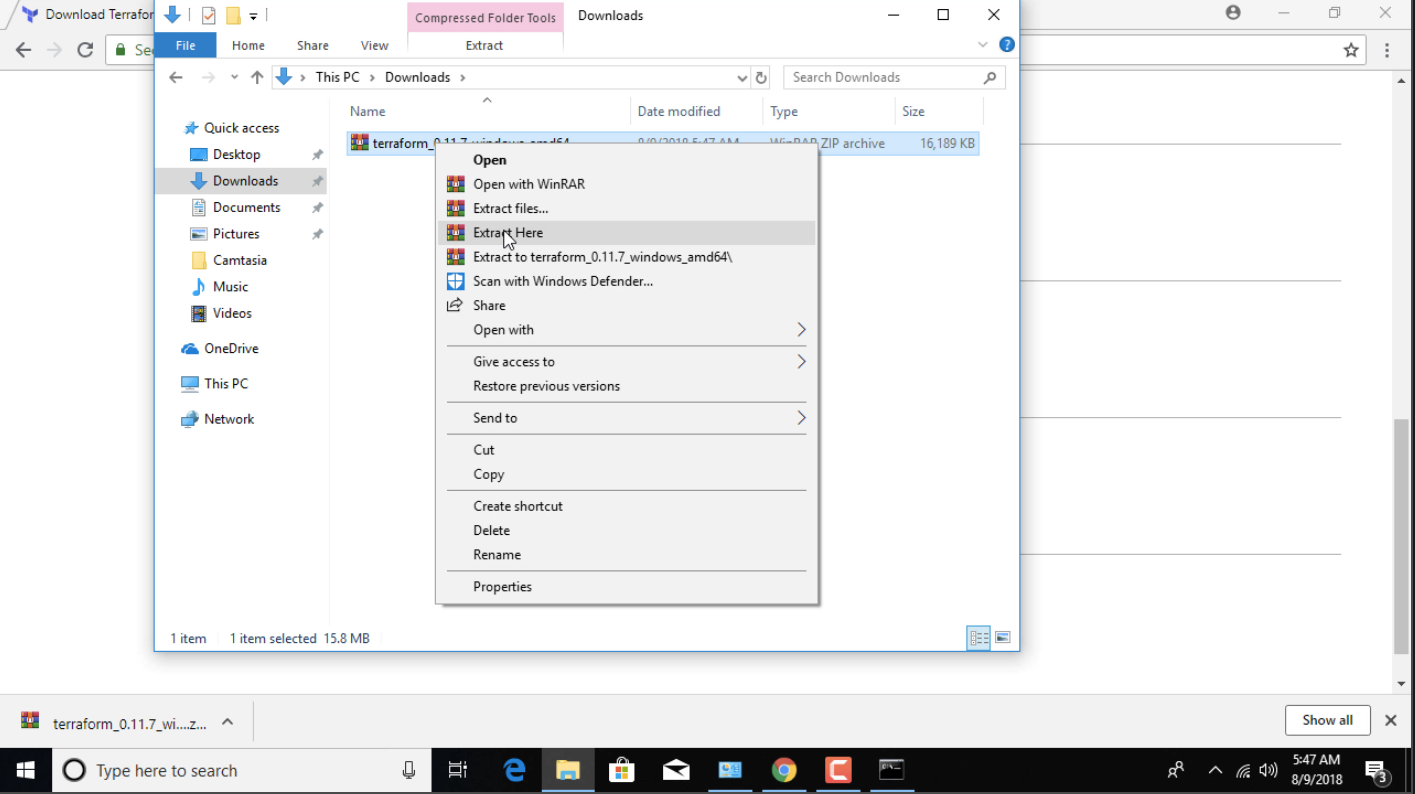
Copy the extracted file.
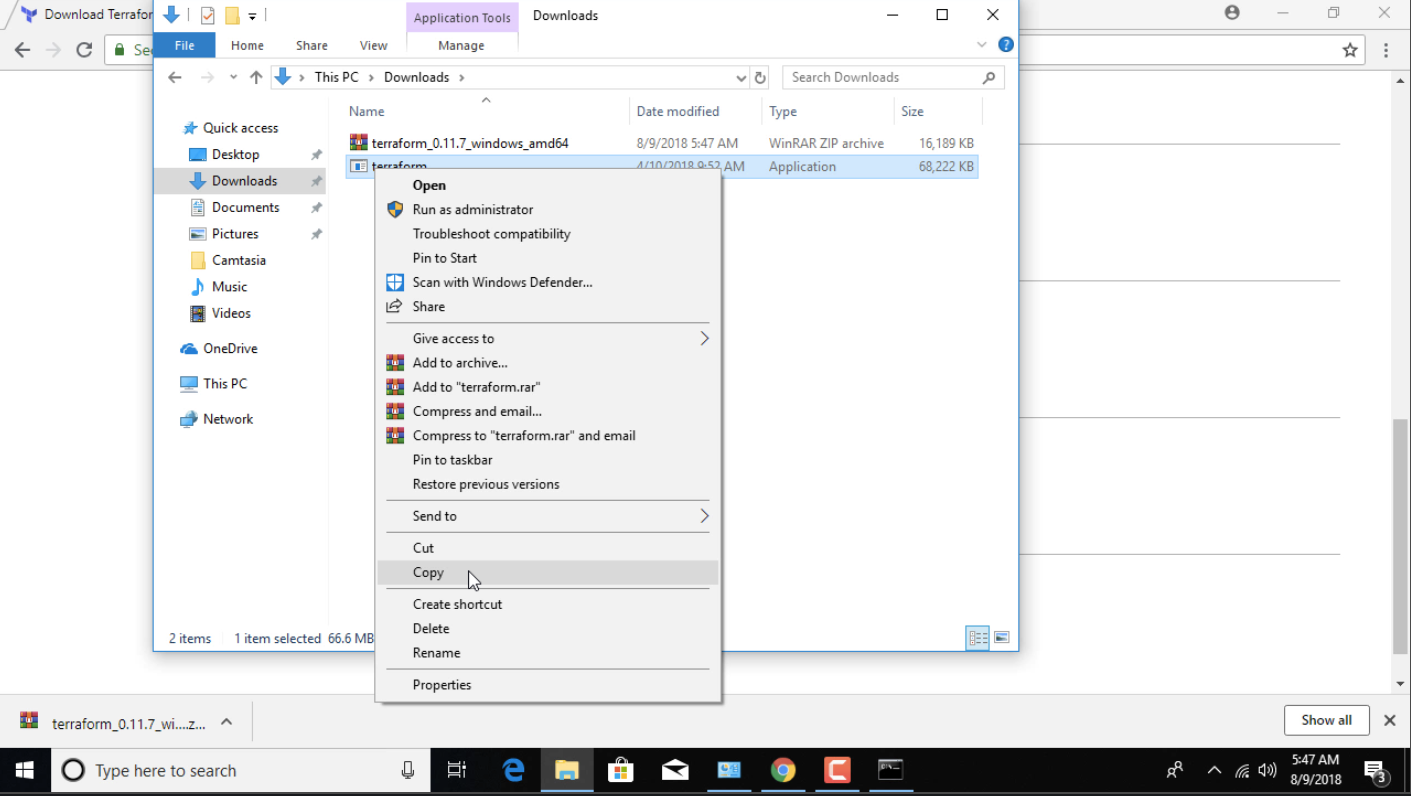
Create a new directory called Terrafrom insice C:\Program Files\

Paste the file we have copied in the previous step.
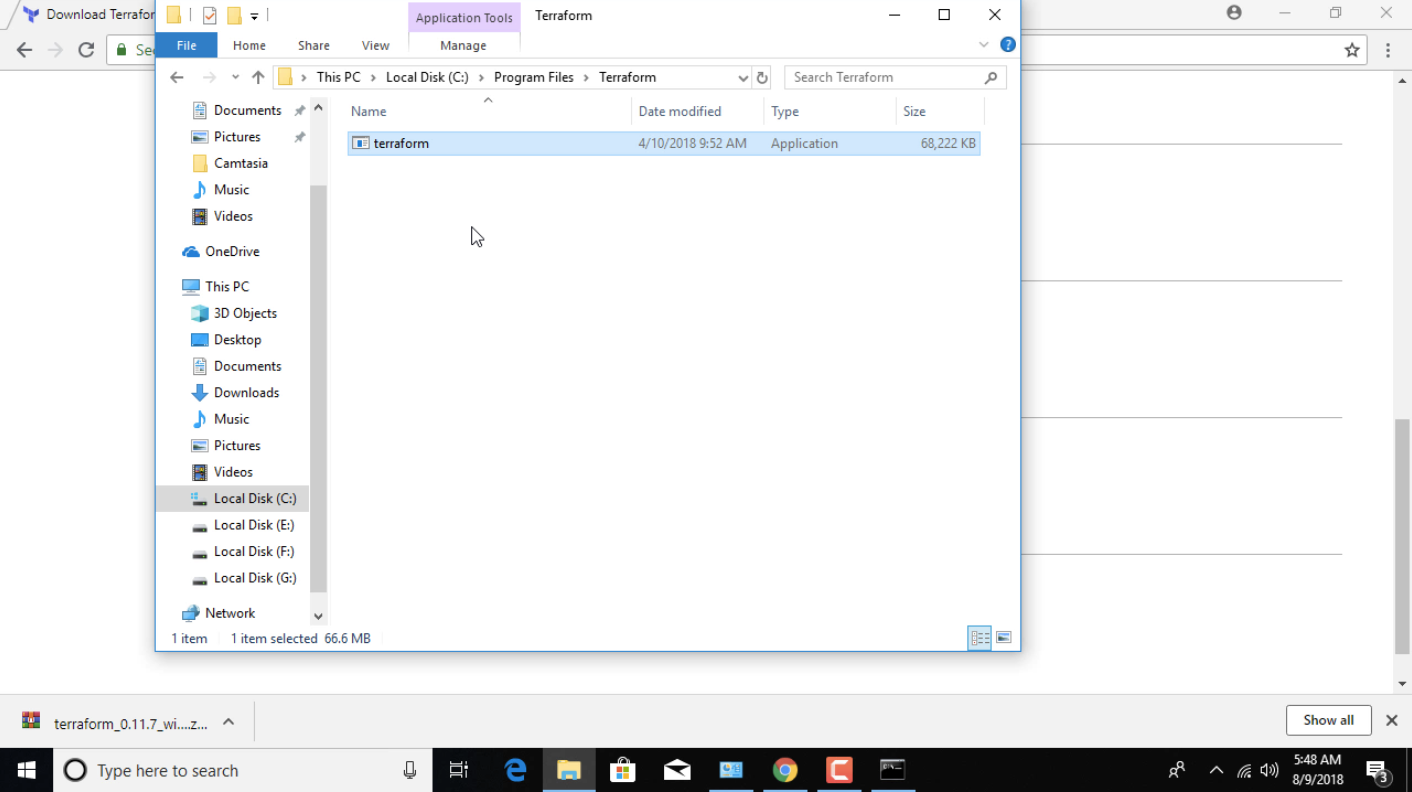
Copy the file path for the executable.
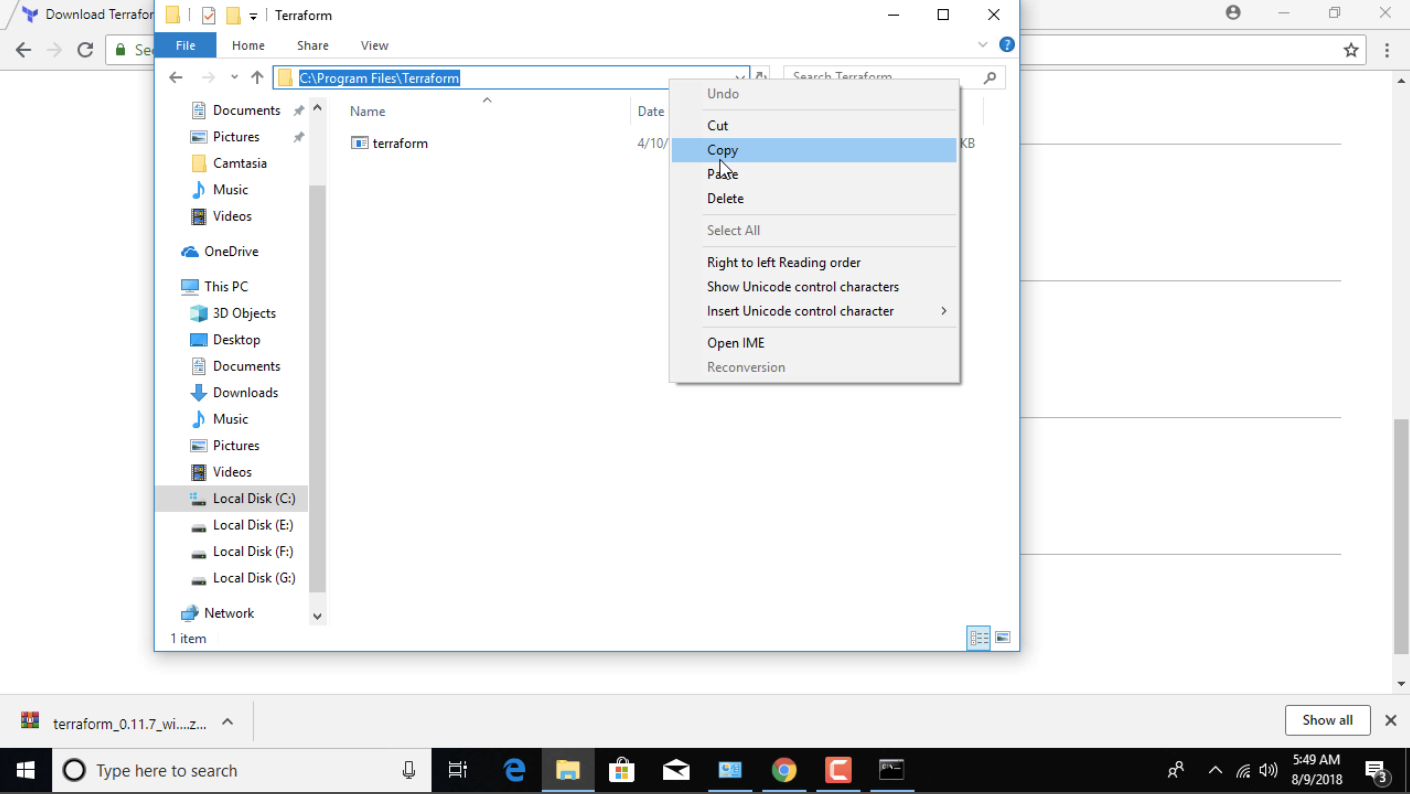
Search for environment from your start menu.
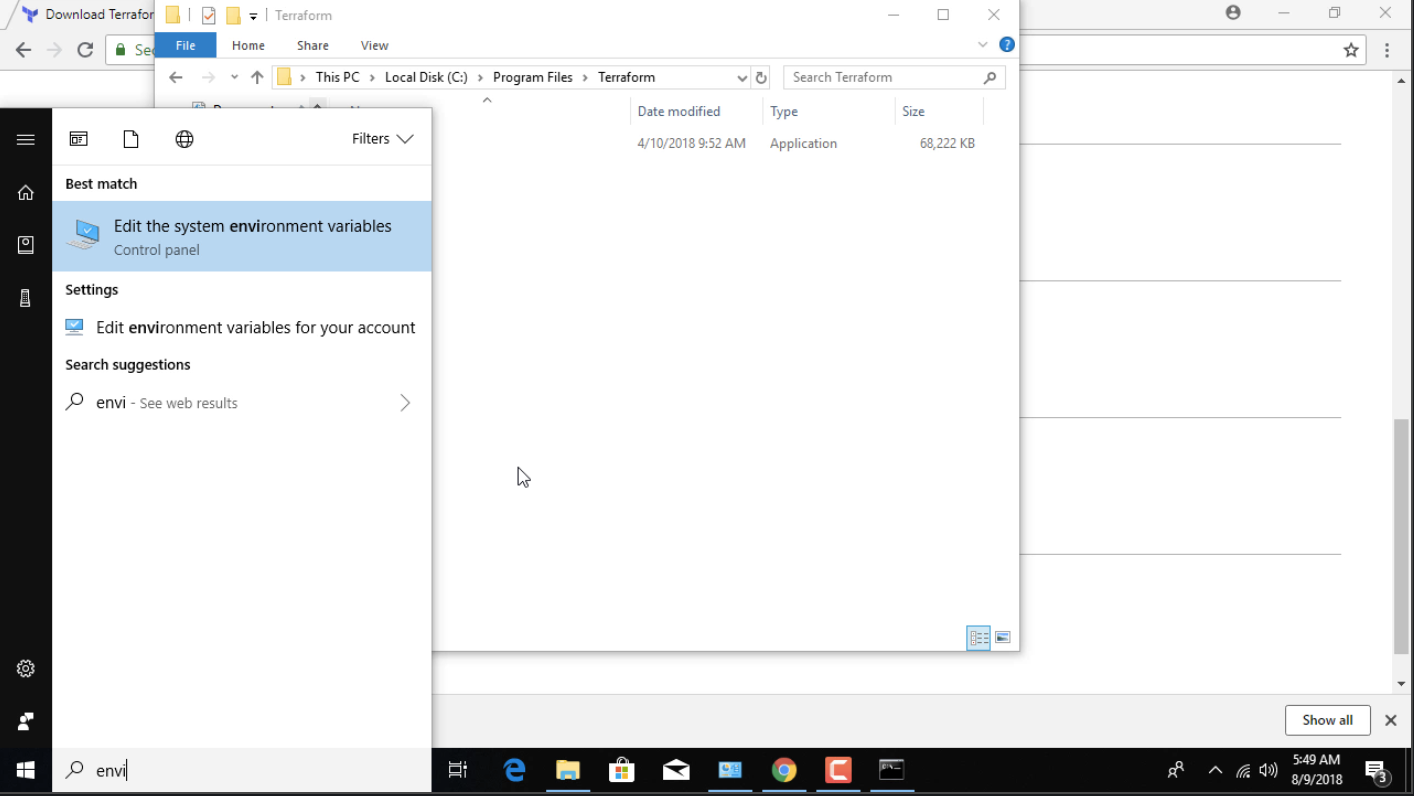
Then select environment variables form the window.
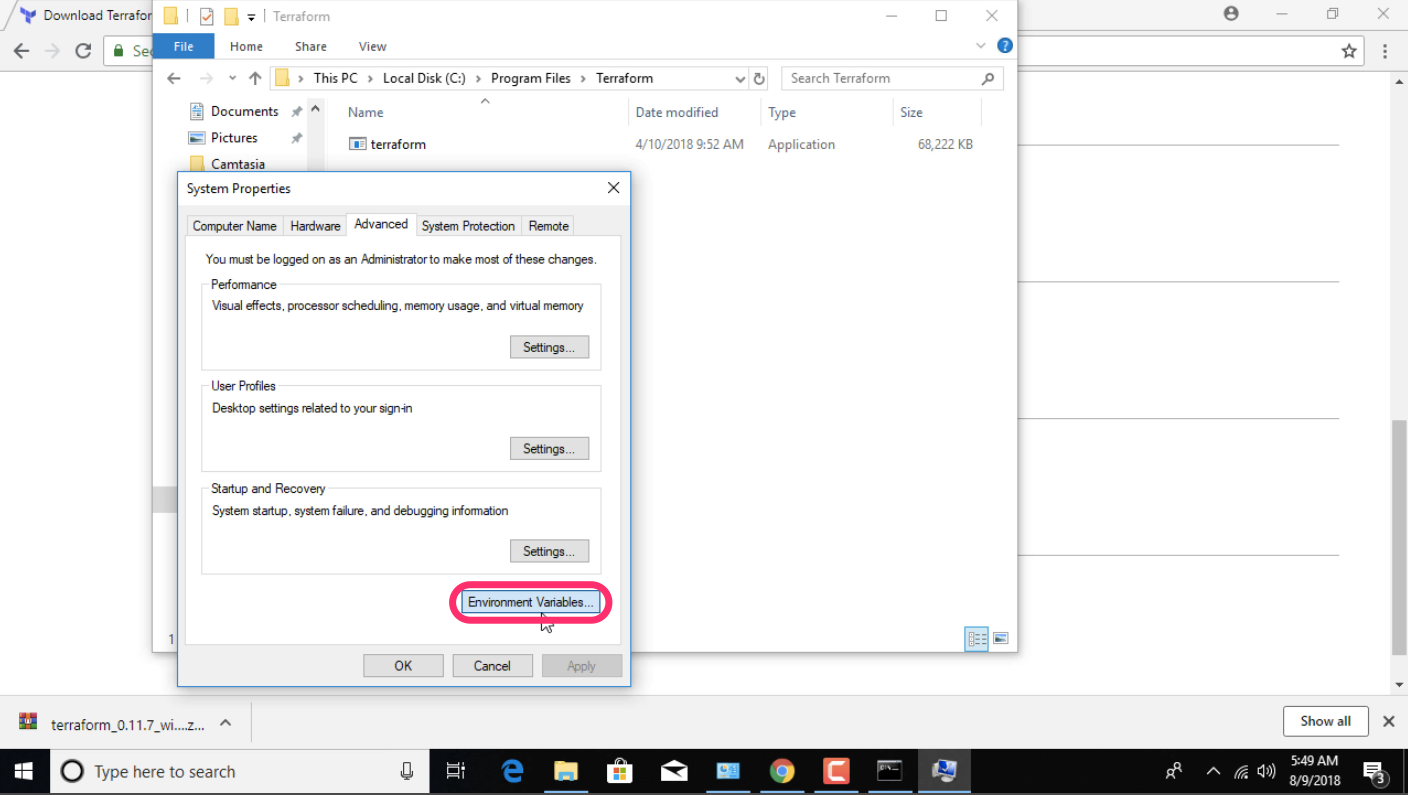
Select Path variable and edit it.
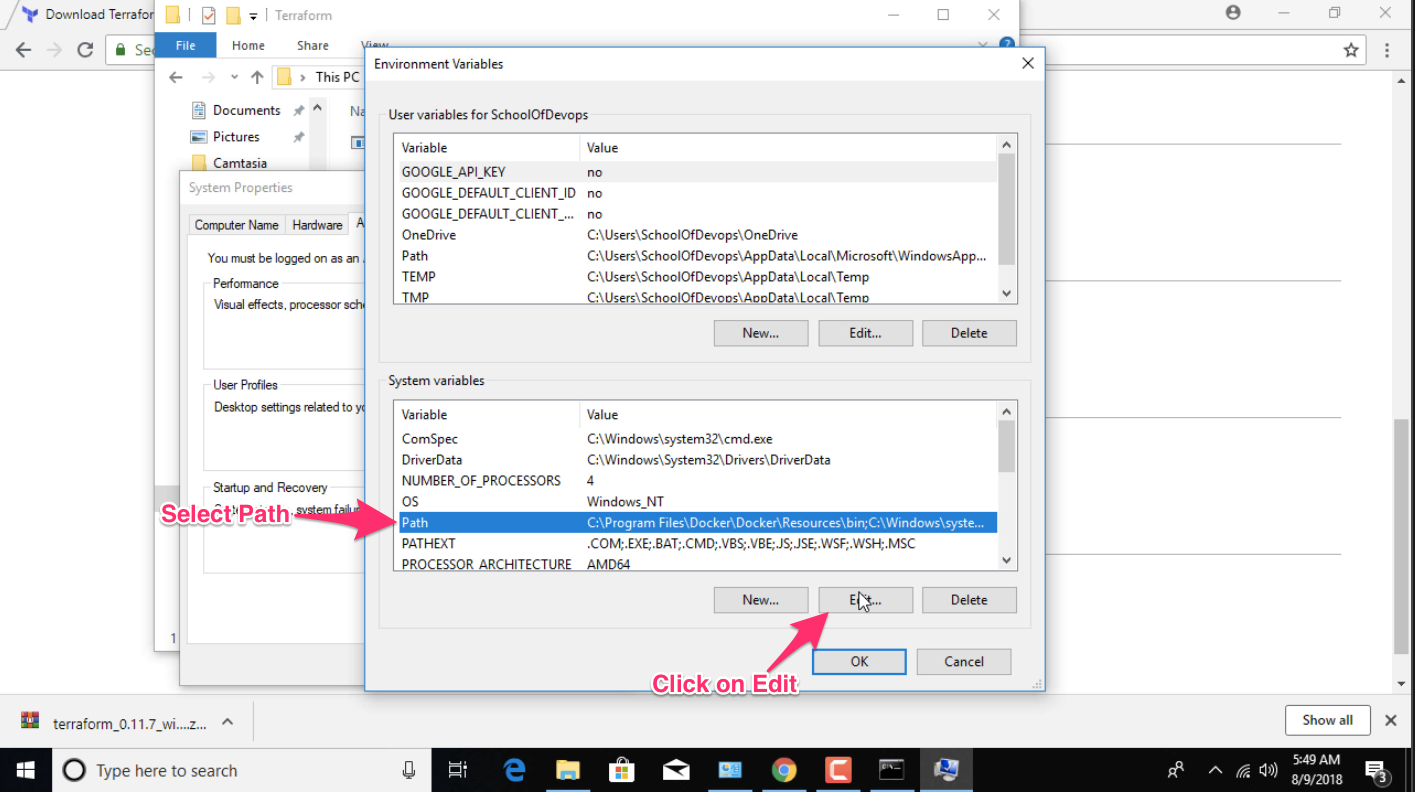
Add the path that we have copied earlier.
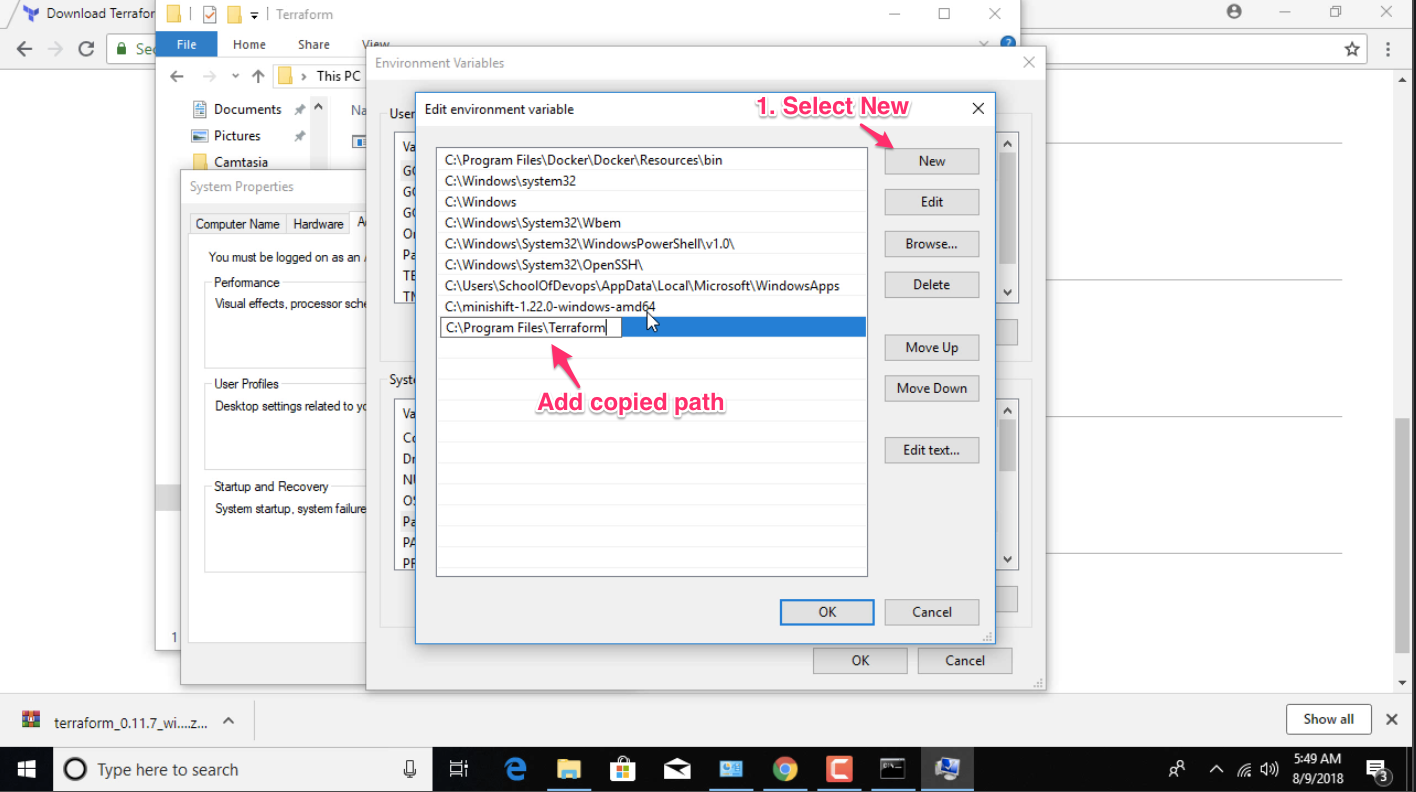
MacOS
There are at least two ways of installing terraform on Mac OS, either using a package manager such as homebrew, or downloading a binary and placing it in the path.
Installing with Homebrew
brew tap hashicorp/tap
brew install hashicorp/tap/terraform
validate by running
terraform -version
To update existing terraform to the latest version use the following commands,
brew update
brew upgrade hashicorp/tap/terraform
Installing with a Binary
Download the latest version of terraform from https://www.terraform.io/downloads
Following is an example of downloading and installing 1.2.8 version. However, you should modify it as per the current version available.
wget https://releases.hashicorp.com/terraform/1.2.8/terraform_1.2.8_darwin_amd64.zip
unzip terraform_1.2.8_darwin_amd64.zip
sudo mv terraform /usr/local/bin
sudo chmod +x /usr/local/bin/terraform
Validate the Installation
Open a Shell session and run terraform -v. This should produce the following output.
terraform -v
[sample output]
Terraform v1.2.8
on darwin_arm64